Build Admin Panels
Admin Panels for modern organizations centralize management tasks, providing intuitive interfaces for monitoring, controlling, and optimizing various operational processes.
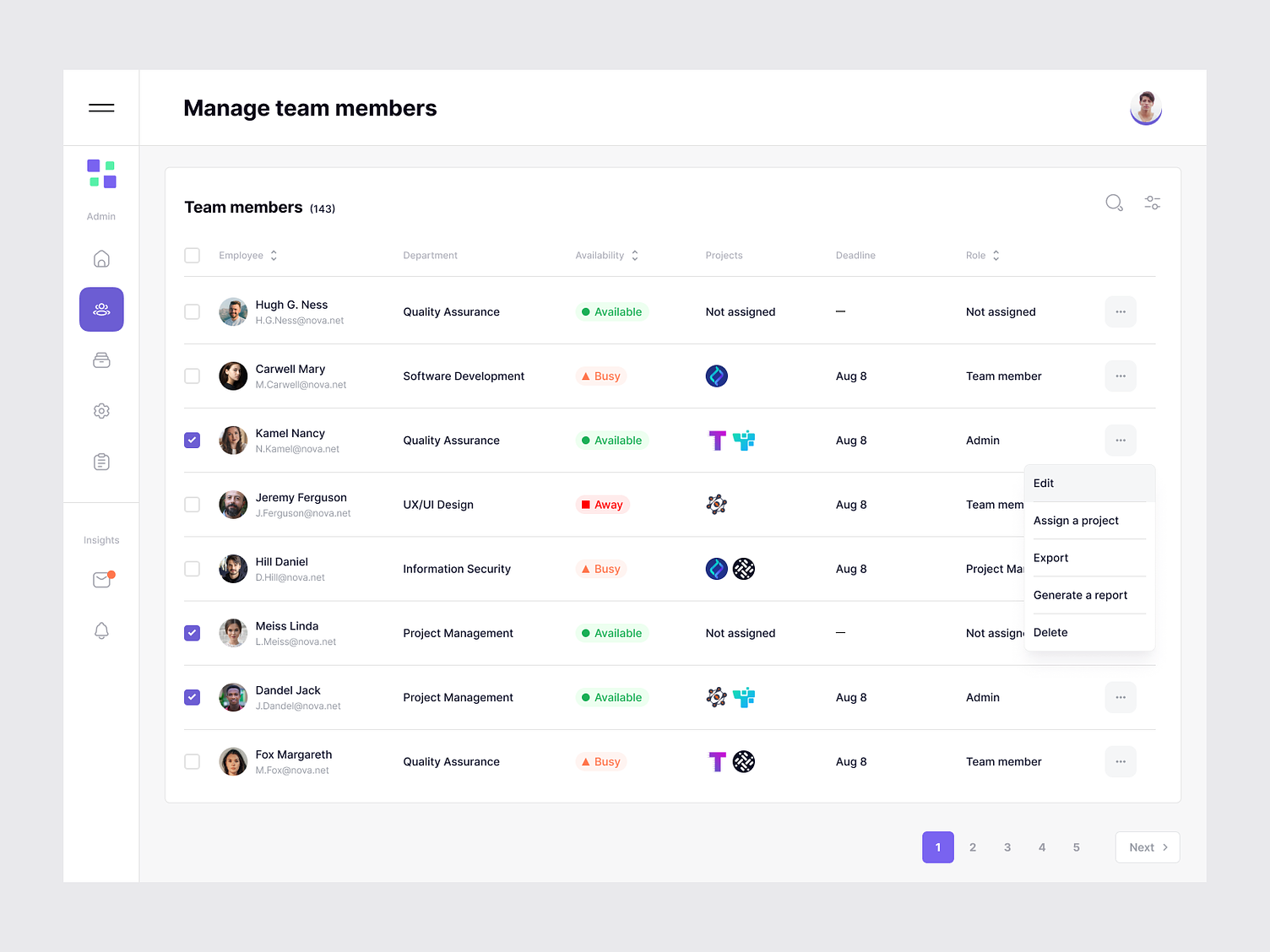
CRM system Admin panel (image by Movadex)
Why Build Admin Panels
Admin Panels for modern organizations centralize management tasks, providing intuitive interfaces for monitoring, controlling, and optimizing various operational processes. These panels integrate data from different systems into a single, easy-to-navigate dashboard, allowing administrators to oversee everything from user management and content updates to performance metrics and security settings. They offer real-time insights and analytics, enabling quick, informed decision-making. By automating routine tasks and providing tools for efficient workflow management, admin panels enhance productivity and ensure smoother, more coordinated operations across the organization.
Centralized Management & Improved Efficiency
An Admin Panel provides a single platform for managing various aspects of a website, application, or internal system. This eliminates the need to log in to separate tools or interfaces, streamlining workflows and improving overall administrative efficiency
Enhanced User Management & Access Control
Admin Panels allow for the creation and management of user accounts, assigning different permission levels and access rights. This ensures only authorized users can perform specific actions, improving data security and access control.
Content Management & Easy Updates
Admins can easily add, edit, and publish content (text, images, videos) directly through the panel. This simplifies content creation and management, allowing for real-time updates without the need for technical expertise.
Data Analytics & Performance Monitoring
Many Admin Panels offer built-in analytics dashboards that track user activity, website traffic, or system performance metrics. This data empowers informed decision-making regarding website optimization, content strategy, and resource allocation.
Improved Security & System Maintenance
Admin Panels provide tools for managing system security, such as user authentication, activity logs, and backup/restore functionalities. This allows for proactive maintenance, vulnerability patching, and faster response times in case of security incidents.
Scalability & Customization
Admin Panels can be built to scale alongside your organization's needs. They can also be customized to integrate with existing systems and workflows, ensuring a seamless user experience for administrators.
Team Communication
Admin Panels can facilitate communication and collaboration among administrators by providing a central platform for task assignment, progress tracking, and internal discussions.
Reduced Reliance on IT Support
For simple tasks like content updates or user management, admins can utilize the panel, reducing dependence on IT support for basic website or system maintenance.
Streamlined Onboarding & Training for New Admins
A user-friendly Admin Panel is easier to learn and navigate, minimizing training time required for new administrators to become proficient in managing the system.
Why Filament?
Built with the TALL Stack
FilamentPHP is a robust and customizable multiple panels, internal tools & dashboard builder, built on Laravel, that simplifies the development of internal apps with stunning user interfaces.
Tailwind CSS
Tailwind CSS is a large set of CSS utility classes that helps you to apply styling quickly and implement custom design with ease.
Alpine.js
Alpine.js is a pretty powerful front-end library that allows users to write responsive interfaces in declarative mode.
Laravel
Laravel is a free and open-source PHP framework that provides a set of tools and resources to build modern PHP applications.
Livewire
Livewire is a full-stack framework for Laravel that enables a developer to build a dynamic interface that is less complex within the Laravel.
