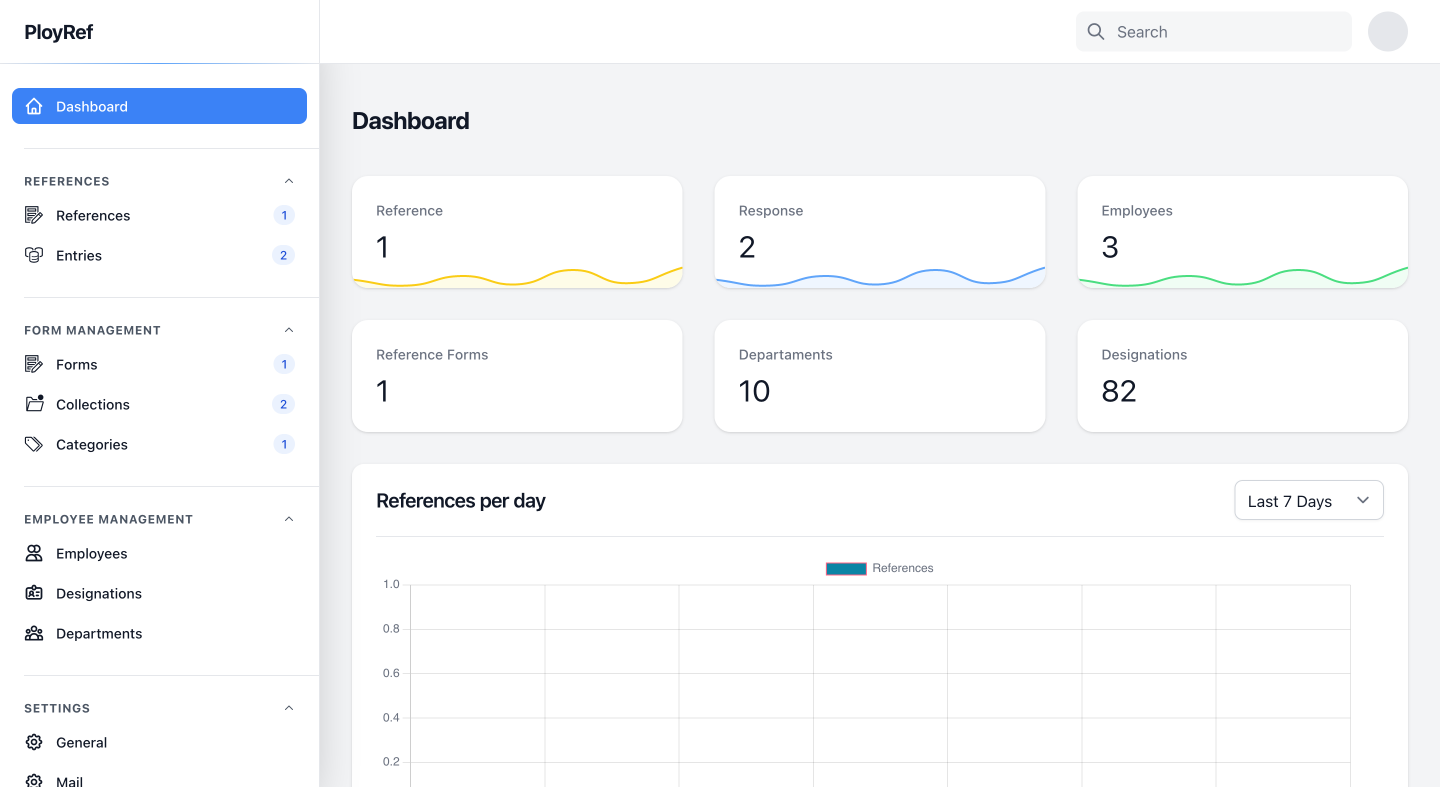Adding a Kanban Board per Resource in Filament PHP
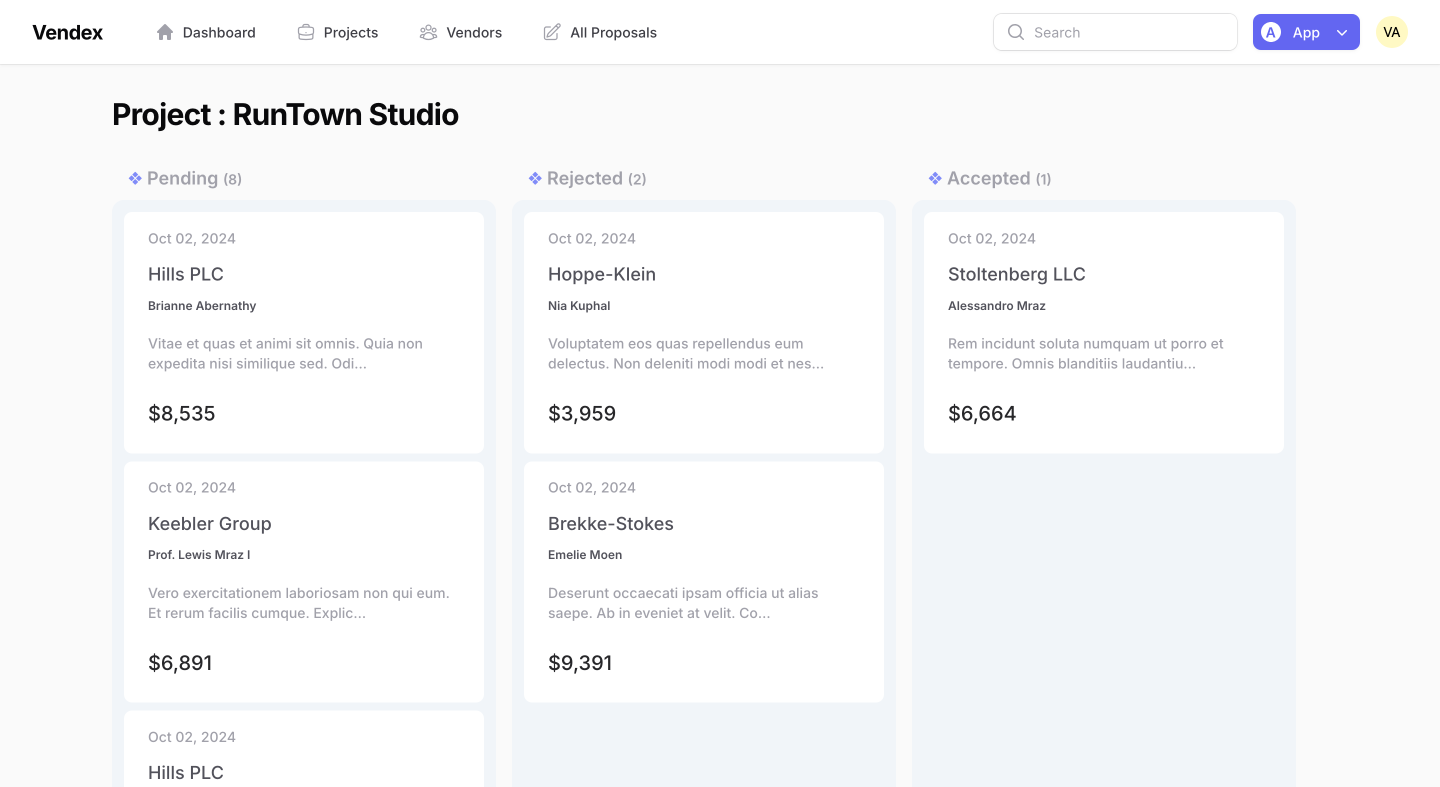
When I started building Vendex, a vendor and proposal management system, I envisioned a way to streamline the process of managing proposals. I wanted to allow the admin to visualize proposals submitted for a project in a Kanban board format. The goal? Make it easy to drag and drop proposals across various statuses and manage them with a few clicks.
Instead of starting from scratch, I decided to leverage the excellent Filament Kanban Plugin. This plugin provides a robust foundation for building Kanban boards in Filament PHP applications. However, one challenge arose: the plugin didn’t natively support adding a Kanban board per resource. For Vendex, every project had its own unique set of proposals, so I needed to extend the functionality.
Here’s how I solved this, step by step.
Creating a Custom Kanban Page
To create a Kanban board tied to a specific resource (in my case, projects), I extended the plugin’s KanbanBoard class by creating a custom Filament page:
class ProjectProposals extends KanbanBoard
{
protected static string $model = Proposal::class;
protected static string $statusEnum = ProposalStatus::class;
protected static bool $shouldRegisterNavigation = false;
protected static string $view = 'filament.app.pages.proposals.kanban.kanban-board';
protected static string $headerView = 'filament.app.pages.proposals.kanban.kanban-header';
protected static string $recordView = 'filament.app.pages.proposals.kanban.kanban-record';
protected static string $statusView = 'filament.app.pages.proposals.kanban.kanban-status';
public bool $disableEditModal = true;
public ?int $project_id = null;
public Project $project;
public Proposal $proposal;
public function mount(): void
{
parent::mount();
$this->project = Project::where('id', $this->project_id)->firstOrFail();
}
public function getTitle(): string | Htmlable
{
return 'Project : ' . $this->project->title;
}
}Breaking It Down: Customizing the Mount Function
The mount method is one of the first things to understand. Its role is to prepare the page for rendering. Here’s the critical piece:
public function mount(): void
{
parent::mount();
$this->project = Project::where('id', $this->project_id)->firstOrFail();
}At first glance, this snippet looks simple, but it’s crucial.
- parent::mount();: This ensures that any initialization logic in the parent KanbanBoard class is executed. Skipping this could break core functionality provided by the plugin.
- Fetching the project: I used the where clause to retrieve the project associated with the provided project_id. The firstOrFail() method ensures the system throws a 404 error if no matching project is found, which is a safe way to handle invalid project IDs.
- Why store the project? By storing the project in the $project variable, I could access its details throughout the class without repeatedly querying the database.
Displaying the Board Title Dynamically
To give the admin a clear context of what they’re managing, I dynamically set the board title based on the project name:
public function getTitle(): string | Htmlable
{
return 'Project : ' . $this->project->title;
}This line ensures that when the Kanban page is loaded, the admin sees a heading like "Project: New Office Construction" instead of a generic title.
Fetching Records for the Kanban Board
Every Kanban column needs data, and the records method is responsible for retrieving the proposals for a specific project:
protected function records(): Collection
{
return $this->project->proposals()
->with(['project', 'vendor', 'user'])
->ordered()
->get();
}Handling Status Changes
Dragging a proposal from one status to another triggers the onStatusChanged method:
public function onStatusChanged(int $recordId, string $status, array $fromOrderedIds, array $toOrderedIds): void
{
$proposal = Proposal::find($recordId);
$proposal->update(['status' => $status]);
Proposal::setNewOrder($toOrderedIds);
if ($status === ProposalStatus::Accepted->value) {
$vendor = Vendor::find($proposal->vendor->id);
Mail::to($vendor)->send(new ProposalAccepted($vendor, $proposal));
Notification::make()
->title('Mail Sent To Vendor successfully')
->success()
->send();
}
Notification::make()
->title('Status Changed successfully')
->success()
->send();
}What Happens Here?
- Status Update: When a proposal’s status changes (e.g., from Pending to Accepted), it updates the status field in the database.
- Reordering Records: The new order of proposals in the target column is saved using setNewOrder().
- Sending Notifications: If the status is set to Accepted, the system sends an email to the vendor and notifies the admin of the successful action.
Adding Routes
To make the page accessible, I added a custom route in web.php:
Route::name('filament.')
->group(function () {
foreach (Filament::getPanels() as $panel) {
Route::get('/project/{project_id}/proposals', ProjectProposals::class)
->name('project.proposals');
}
});This route dynamically passes the project_id to the ProjectProposals page, ensuring each project has its own unique Kanban board.
Customizing Views
The Kanban plugin allows for highly customizable views. For Vendex, I created specific views for:
- Kanban Header: Displays project details.
- Kanban Record: Custom proposal cards.
- Kanban Status: Labels like Pending, Reviewed, Accepted.
These views were registered using properties like $headerView and $recordView.
Conclusion
By extending the Mokhosh Kanban plugin, I was able to integrate a dynamic, resource-specific Kanban board into Vendex. This approach not only saved development time but also provided a flexible way to manage proposals visually.
If you’re working on a similar Filament PHP project, consider checking out the Vendex to get started. With a little customization, the possibilities are endless!
Limited-time offer - $350/Week
Turn your vision into reality. Our subscription service offers continuous Laravel Filament development and support. Start building your future today!
Schedule a CallRelated Articles that May Be to Your Interest

10+ Real SaaS Platforms & Admin Dashboards Built with Filament PHP
Discover real-world SaaS platforms and admin dashboards built with FilamentPHP - see how developers use it to create powerful Laravel applications.
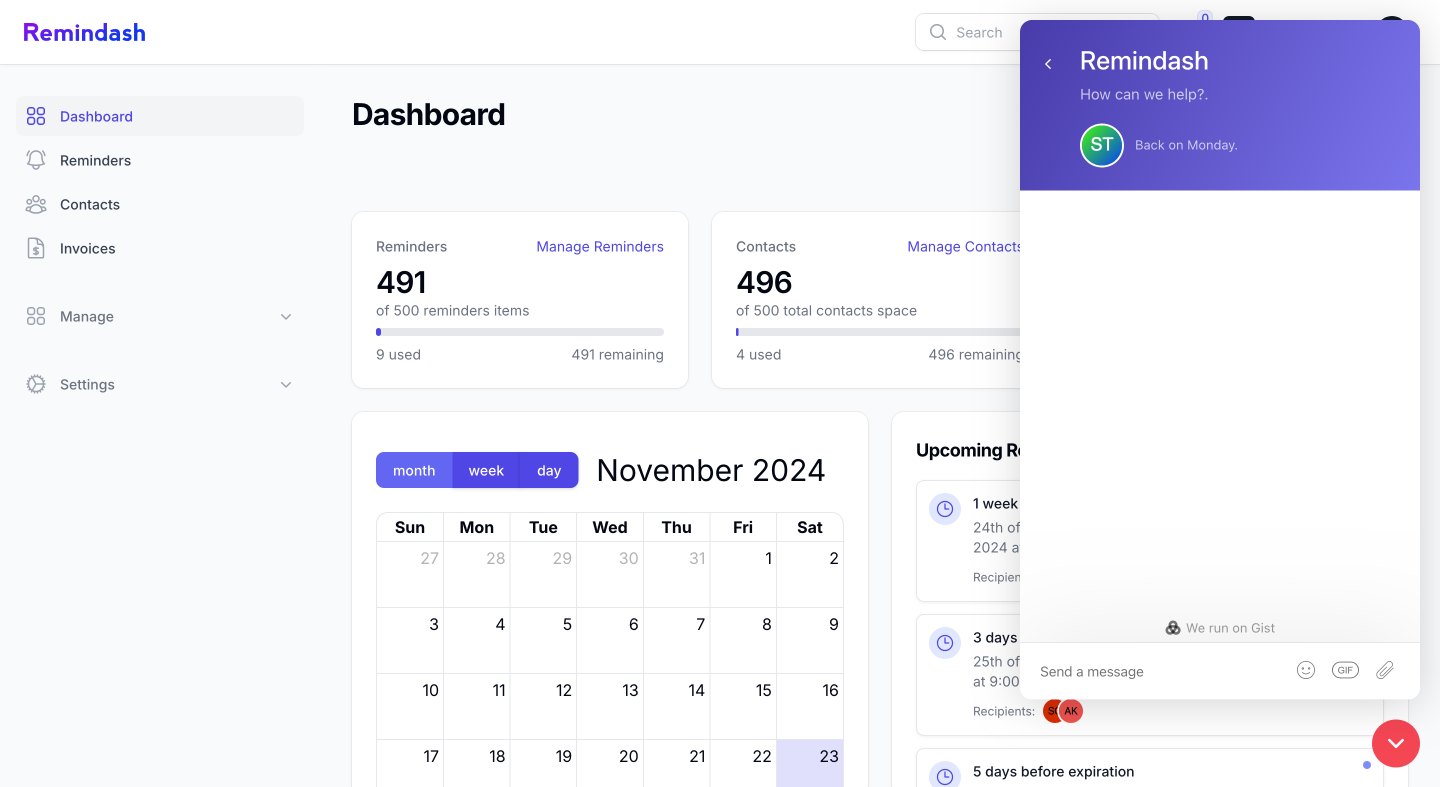
Adding a Live Chat Widget to Your Filament Dashboard
Discover how to add a live chat widget to your Filament app and pass user details for personalized support.
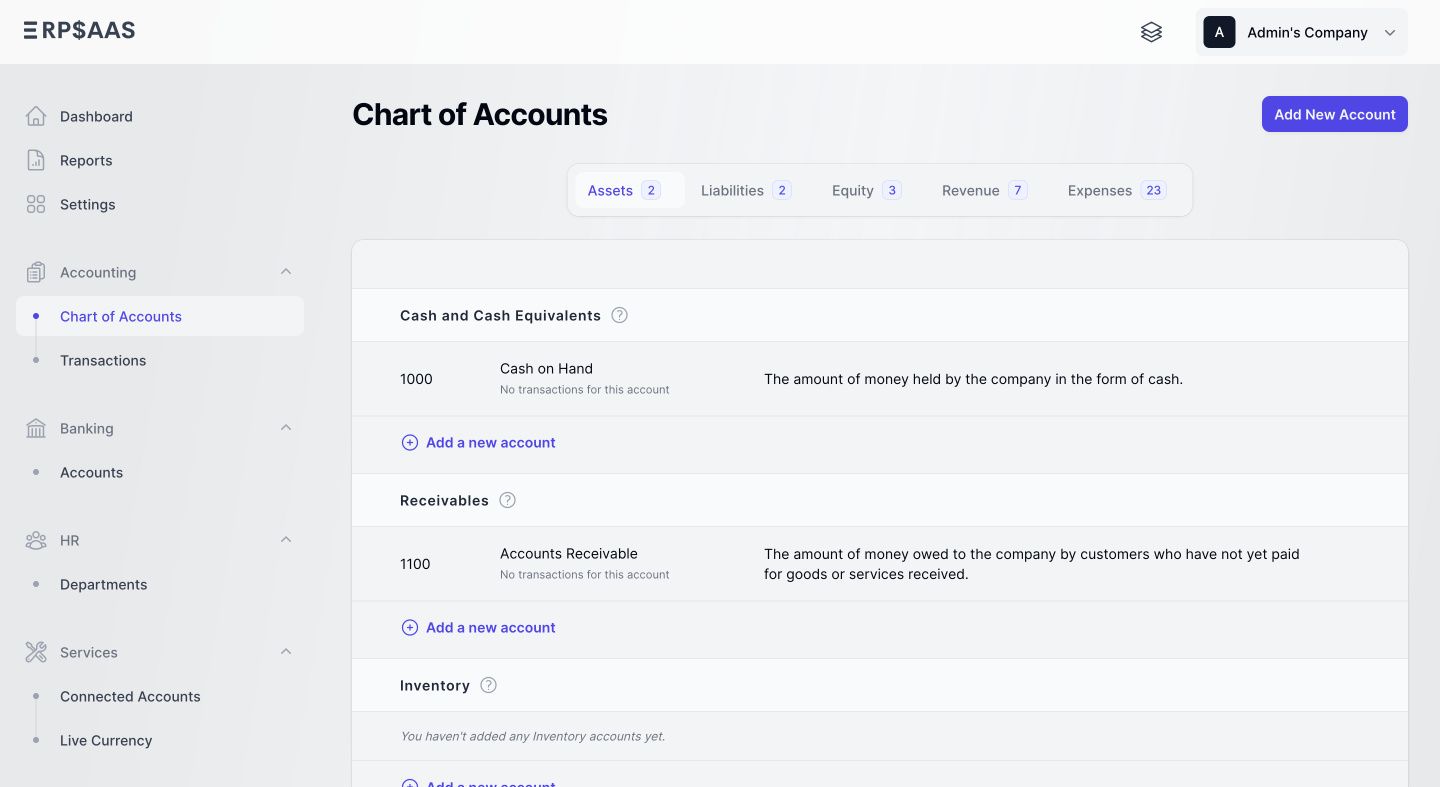
Filament v4 is Coming: Here are Somethings You Need to Know
Filament v4 is coming! Discover its powerful new features, performance boosts, and enhanced flexibility to take your Laravel apps to the next level. 🚀